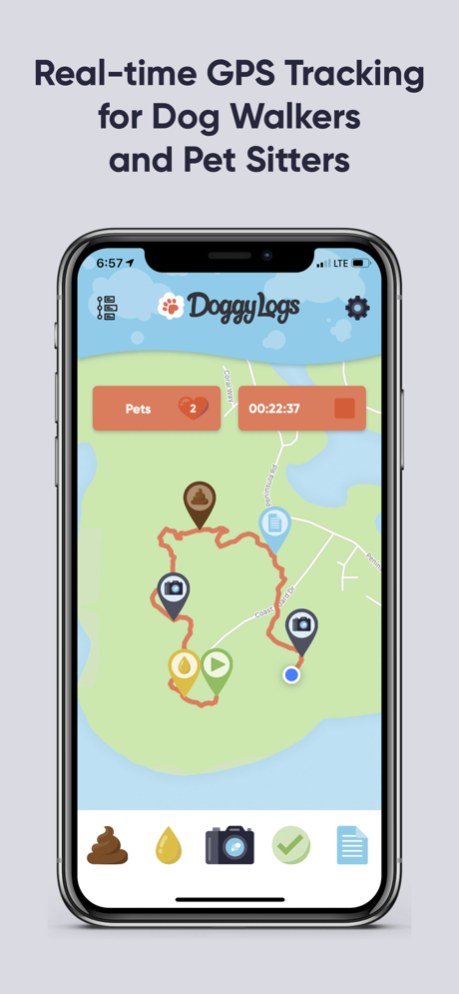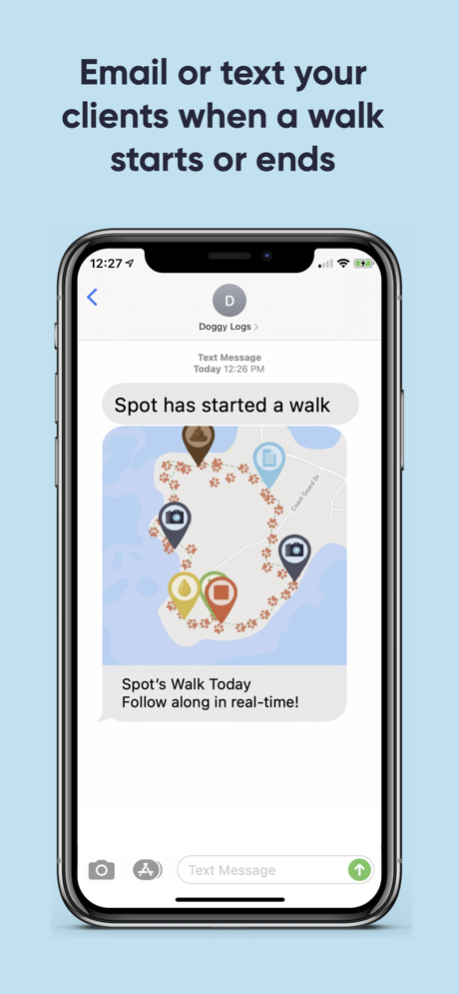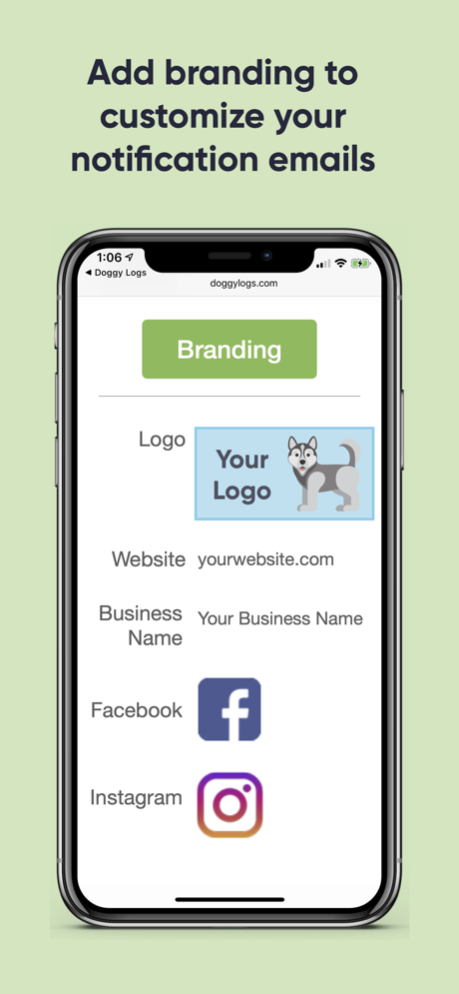Doggy Logs 3.24
Continue to app
Free Version
Publisher Description
Real-time GPS tracking for dog walkers and pet sitters. Track your pack!
Track your dog walks and pet visits and automatically email or text your clients when the walk or visit starts or ends! They can follow along in real-time to see where you went with an interactive map including photos, videos, notes, distance and time. Use your own branding including your logo and business information on all your notifications!
Doggy Logs lets you offer a premium dog walking and pet sitting service to increase trust with your clients by keeping them connected to their furry friends!
Features include:
• Real-time GPS tracking of your dog walk that allows pet owners to follow along
• House visits with limited GPS use when a walk isn’t happening
• Notes (during or after a walk or house visit)
• Photos (with optional watermarked date & time, location and company logo)
• Videos
• Pee & Poop buttons
• Group walks with multiple pick ups and drop offs. Each dog's walk time will be tracked individually.
• Tag photos and notes for pets - owners will only see the information for their own pet
• Email notifications with your own logo and branding
• SMS / Text message notifications
• Pick-up & drop-off notifications
• Customizable checklists
• A fun and easy-to-use interface
At Doggy Logs we love animals and want to keep people connected with their pets. We offer dog walkers and pet sitters a fun solution to make that possible!
Mar 8, 2024
Version 3.24
Doggy Logs has been translated into 8 languages:
• Albanian
• Arabic
• Chinese
• Czech
• German
• Italian
• Russian
• Swedish
About Doggy Logs
Doggy Logs is a free app for iOS published in the Office Suites & Tools list of apps, part of Business.
The company that develops Doggy Logs is Scallywag Solutions. The latest version released by its developer is 3.24.
To install Doggy Logs on your iOS device, just click the green Continue To App button above to start the installation process. The app is listed on our website since 2024-03-08 and was downloaded 0 times. We have already checked if the download link is safe, however for your own protection we recommend that you scan the downloaded app with your antivirus. Your antivirus may detect the Doggy Logs as malware if the download link is broken.
How to install Doggy Logs on your iOS device:
- Click on the Continue To App button on our website. This will redirect you to the App Store.
- Once the Doggy Logs is shown in the iTunes listing of your iOS device, you can start its download and installation. Tap on the GET button to the right of the app to start downloading it.
- If you are not logged-in the iOS appstore app, you'll be prompted for your your Apple ID and/or password.
- After Doggy Logs is downloaded, you'll see an INSTALL button to the right. Tap on it to start the actual installation of the iOS app.
- Once installation is finished you can tap on the OPEN button to start it. Its icon will also be added to your device home screen.